Newsletter marketing never goes out of style. By informing your subscribers about news and exciting topics related to your business, you are reminding them to come back and buy something.
We have created a three-step plan to help you design your own professional newsletter with ease, and added in some bonus tips for creating a newsletter.
What is a newsletter?
A newsletter is an email that you send out to all your subscribers who have registered for it. The content can vary from news, advice, special offers, or other interesting topics. You can choose between one-off and regularly recurring newsletters:
- One-off newsletter. This could be a notification about a sale in your online shop, the opening of a new store, or the announcement of a new product.
- Regularly recurring newsletter. In this type of newsletter, topics are spread out across several consecutive emails. For example, helpful tips, the latest from your company, or current reading recommendations. “Regularly” does not necessarily mean “every week” or “every month”. The important thing is that you send a newsletter repeatedly, and not just once, even if the intervals between sending the newsletters are of different lengths.
For companies, newsletters are one of the most important tools for customer communication. Regular emails will keep you in your customers’ minds and remind them to revisit your website and shop. The right content can even turn interested readers into new satisfied customers.
Bring your business online with Jimdo.
What are the advantages of creating a newsletter?
Here’s what we’ve found:
- Low cost: An email newsletter is significantly cheaper than sending a printed flyer in the mail.
- Quick implementation: Sending something electronically requires much less advance work than a letter.
- Instant visitors to your website: Your subscribers won’t need to meticulously type your website into their browser after reading your content, they simply click on the links in your newsletter and they’re there–a real boost for your online visitor and sales.
- Good accessibility: Since a lot of people read their emails on their smartphones, you’ll be able to reach them almost anytime and anywhere with your email newsletter.
What are the disadvantages of a newsletter?
Creating a newsletter also has some downsides:
- No physical experience. You just can’t touch an email. It is very different from a voucher printed on high-quality paper or a cleverly designed flyer that pops out at you when you open it.
- Too much spam. Most people get tons of promotional emails every day, many of which end up in the trash. Your newsletter can easily get lost in the sea of news, but you can avoid this by planning your newsletter well and ticking a few content boxes.
Step 1: Organizing and planning your newsletter
Your newsletter should lead subscribers to think positively about you and ideally increase your sales. Perhaps you would also like to make new contacts and generate more interest in your brand. Whatever your goals, approach the task strategically:
1. Create an email subscriber list
The first thing you need to do is put your customers’ data in a table. If everyone has the same interests and needs in relation to what you offer, then you only need one list. However, you may want to differentiate between long-term customers and new prospects, or between customers who always buy product A and those who tend to book service B. You then have several groups who you can acknowledge in your mailing list in order to prepare your topics individually.
2. Determine how often you’re going to send out your newsletter
Let’s be honest, how often do you look forward to and actually read a newsletter you’ve subscribed to? At what point do they get annoying? Put yourself in the shoes of your subscribers. And think about how often you’ll be able to send out a decent newsletter. Twice a year is enough if you find it stressful to send out emails. It’s also a good idea to outline some broad topics in advance.
3. Choose a time of day
In order to decide on a day of the week and time of day to send your newsletter, find out when most of your subscribers will be checking their emails. There are a few indications for this: A lot of messages tend to accumulate over weekends, which increases the risk of your newsletter being deleted since other emails are more urgent.
Many people check their emails before work during breakfast or on the train. These people are most likely to read your newsletter if they get it between 8 am and 10 am. Most people don’t check their emails during their lunch break, and after 5 pm most people just want to get the most important items on their to-do lists ticked off and leave the office.
You can find more information on the perfect time to send your newsletter in this study by WordStream.
There’s no secret recipe for the best time to send your newsletter. Experiment a bit and evaluate your subscribers’ responses.
4. Check your signature/footer and registration form
Find out what information you are legally required to provide in your newsletter. Check how your customers can legally register for your newsletter and who you can send your newsletter to as a promotional email. Scroll down to find out more about the laws like the GDPR.
Create ideas and content for your newsletter
Are you unsure of what to write when creating a newsletter? No worries, there are plenty of topics, you just have to find the right ones. Here are some suggestions:
- Is your shop having a sale or a new promotion? Write about it!
- Give your readers the opportunity to see behind the scenes. Tell them about your company history or introduce them to your employees. This will help them get to know you better and you’ll gain their trust.
- Look after your network and talk to customers. Try to find out what your target group is currently interested in.
- Have you been to a trade fair lately? Keep your readers and customers up to date with insider news from your industry.
- Start a campaign or send a voucher code with the newsletter.
Bring your business online with Jimdo.
Step 2: Tips for structure and content
Just like your website, your newsletter should be easy to read and look good on a computer, smartphone, and tablet. But you don’t necessarily have to worry about this since professional email marketing tools (with partial fees) do this for you.
It’s also important that your newsletter is structured in such a way that it piques the readers’ interest and curiosity.
Form of address
Addressing each subscriber personally by name makes a good impression. However, to do this you will first need to set up your distribution list to match your form of address, first name, and last name. If that’s too time-consuming, you can come up with a suitable alternative form of address that’s more general.
Subject line and teaser
The subject line is what makes your subscriber open the email. It should be short and to the point, and intriguing enough so that someone wants to open it. After your greeting, include a short teaser text to briefly introduce the content, but don’t completely summarize it–you want your subscriber to read the rest of the newsletter, after all!
Content
Make sure your content is compact and easy to understand. A clear and sensible structure is the way to go. Include informative links or calls to action in the appropriate places, for example: “Click here to find out more about our workshops!” It’s also important that the style of your newsletter fits with your branding and tone of voice.
Are you unsure which topics will go down well with your readers? Just send two different versions and then evaluate the number of clicks. Newsletter tools offer you a wide range of options when it comes to analysis. You can read more about these A/B tests below.
Images
Email formats are not ideal for appealing visual presentations, so use images sparingly throughout your newsletter. Even if you’re announcing an exhibition, just choose one or two motifs and link to your website. Remember to always protect yourself when it comes to image rights! It’s easy to find royalty-free image providers online.
Step 3: Analysis and evaluation
Your newsletter has finally been sent! Of course, you now want to know which subscribers open your email and which links they click on. You can typically receive this information from professional mailing portals. An evaluation like this takes a lot of time, but it’s worth it for future planning.
It will show you which content is reaching your readers. Don’t take it personally if subscribers ignore your newsletter. Have a think about how you manage the emails in your own inbox. Do you always read each one through straight away? Probably not. And those that you delete–are you not interested in the senders? Not at all!
Over time, you’ll develop a sense of what makes your target audience click, and be able to design your newsletters accordingly. The best thing to do is just get started and see what happens!
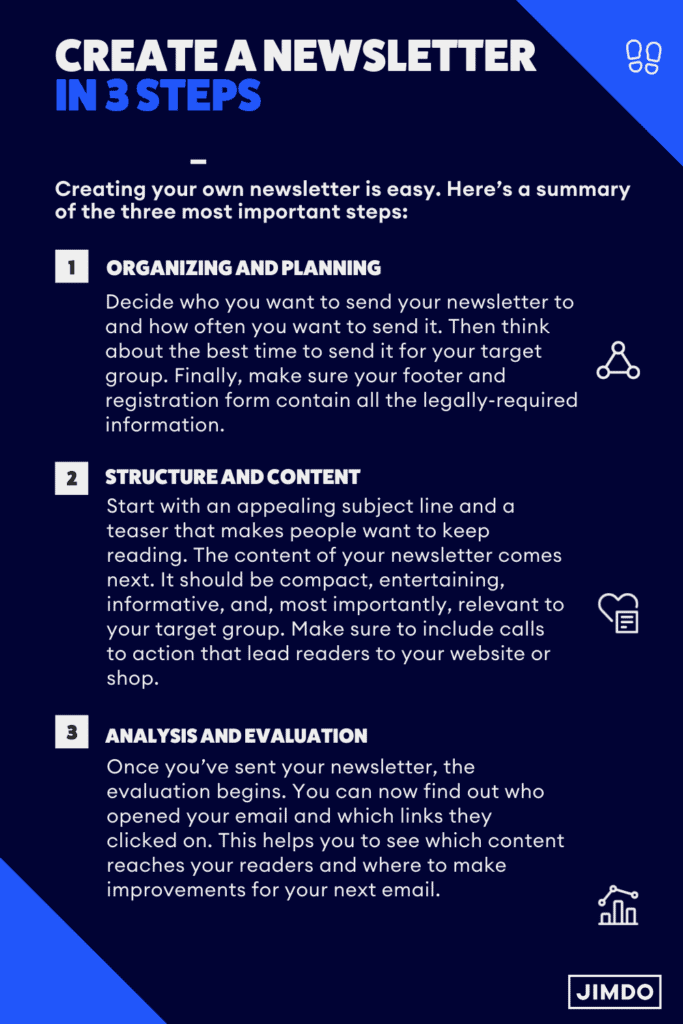
Optimize your newsletter with A/B tests
Once you’ve looked at the results of your newsletter, it’s time to optimize. Did people read your newsletter but not click on any links? Perhaps you should revise your call to action. Or did a lot of people not even open your email? Then your subject lines might need some work.
With an A/B test, you can easily find the cause. Divide your subscribers into two groups, and send each group a different version of your newsletter. For example, group A receives an email with one subject line, but group B receives an email with another. In the evaluation, you can see which worked best.
How you divide your groups is entirely up to you–dividing them 50/50 is not necessary and not always advisable, especially if your “experiment” deviates a lot from your norm. A distribution of 20/80 would make sense in this case. What’s important is that the test groups are large enough. If one of the emails only goes to ten people, then the result won’t tell you much.
Bring your business online with Jimdo.
What are the laws surrounding creating a newsletter?
A lot has changed since the introduction of the European General Data Protection Regulation (GDPR). If you used to send newsletters to any email address you had, there are a few things you now need to watch out for:
- Opt-in only. You can only send your newsletter to people who explicitly want to receive it. This means that at some point they have to have ticked a box or clicked a “subscribe” button and made it clear that they want to read your newsletter. Ideally, there is a “double opt-in”. This means sending the recipient an email with a confirmation link before adding them to your list. This ensures that the person signed up for your newsletter themself and wasn’t signed up by someone else.
- Data evaluation. When you look at the data, you should not be able to connect specific users and their usage behaviors. You will need additional consent if you want to know which recipient clicked on what.
- Imprint and unsubscribe link. Just like your website, your newsletter also needs an Imprint, which must state who is responsible for the content of the email. The unsubscribe link is also important, so that recipients can quickly and easily end their newsletter subscription.
Please note: Jimdo cannot and may not offer you legal advice. If you want to be certain when it comes to legal issues, you can find out more from online specialists or contact a trusted legal professional.
Which features does your newsletter tool need?
To help everything run smoothly with creating a newsletter, we recommend that you use a special newsletter or email marketing tool. Although you can technically send your newsletter using your own email program, it’s not a very practical way of doing it. On the one hand, it would lack important analytical functions and, on the other hand, it’s likely to end up in a spam folder, since many providers do this with emails sent to too many addresses at once.
When it comes to creating a newsletter using a special email marketing tool, things are different. The following functions are particularly important in these programs:
- Editor. In principle, you can simply write your newsletter in the writing program of your choice and then copy it into your email tool. However, that often leads to formatting issues. If you write your email directly in the corresponding program, you will avoid mistakes and save yourself having to copy and paste.
- List management. Your recipient list can quickly become confusing if you have a lot of newsletter subscribers. Simple, automated subscriber management saves you a lot of work.
- Templates. Email templates should be easy to edit so you can adapt your newsletter quickly and easily. It’s important that the templates are “mobile-responsive”–this means that they will automatically adjust to fit the screen on a computer, tablet, and smartphone.
- Automation. Some tools automate certain functions so that opt-in emails are automatically sent after registration, for example. Features like this save you time and energy.
Sending newsletters with Jimdo
To create, send, and evaluate your own newsletter, there’s nothing better than a professional newsletter tool. We recommend MailChimp or CleverReach. These tools are very similar in their basic functions but differ in the details. It’s best to take a look at the details and decide which is best for you.
Once you’ve decided on a provider, you can easily link to it from your website. Just follow these instructions:
Via text link:
- Log into your Jimdo account and select the website you want
- Click on edit to go to the edit mode of your website
- Select the text that you want to link
- Click on the chain link symbol (set link)
- Select URL or email
- Enter the address of your newsletter provider
Via button:
- Log into your Jimdo account and select the website you want
- Click on edit to go to the edit mode of your website
- Click on the eye symbol (show elements) next to the block where you want the button to appear
- Check the primary button or secondary button
- Click on the button to edit the button text
- Click on the chain link symbol (set link)
- Select URL or email
- Enter the address of your chosen newsletter provider
Do you use Jimdo Creator? If so, you’ll find detailed instructions for integrating Mailchimp or CleverReach in our help center.
Newsletter examples
Below you’ll find examples for three different ways of creating a newsletter. They all look a bit different in design and writing style, but the underlying structure is the same.
Seasonal product newsletter
Holidays and changing of the seasons are a good opportunity to highlight special offers or products. In this example, the team from Decorama welcomes spring with great ideas for sprucing up your own interior design.
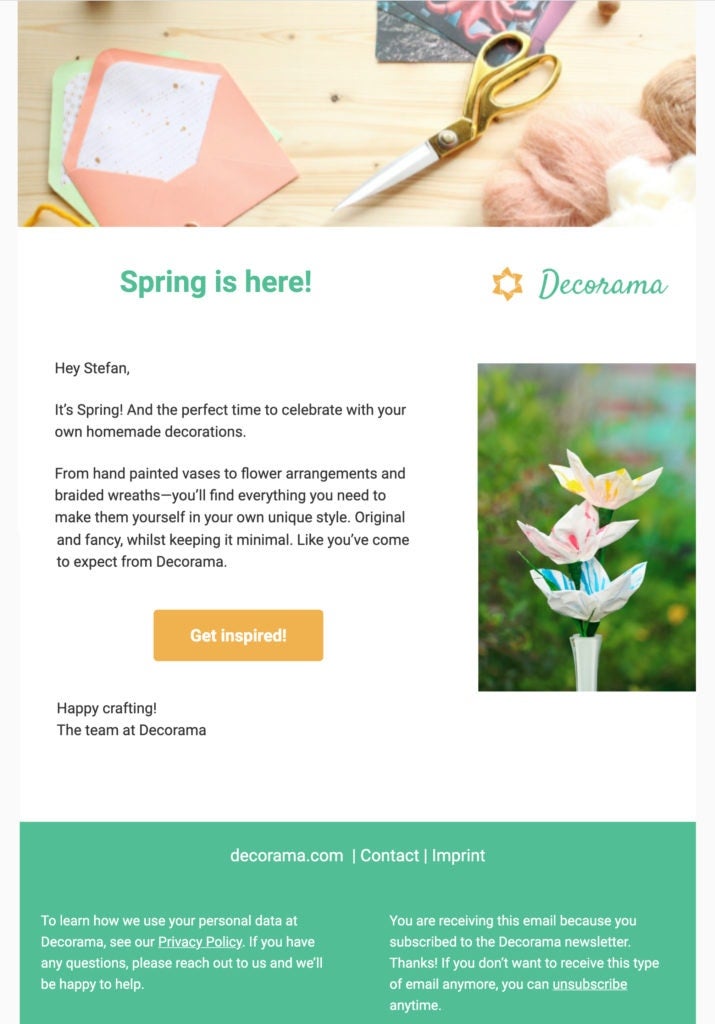
Event announcement
Are you showcasing your business at a trade convention or at your own event? Then you can attract loyal customers with a newsletter, just like the organizers of fantasy convention WizCon do in our example.
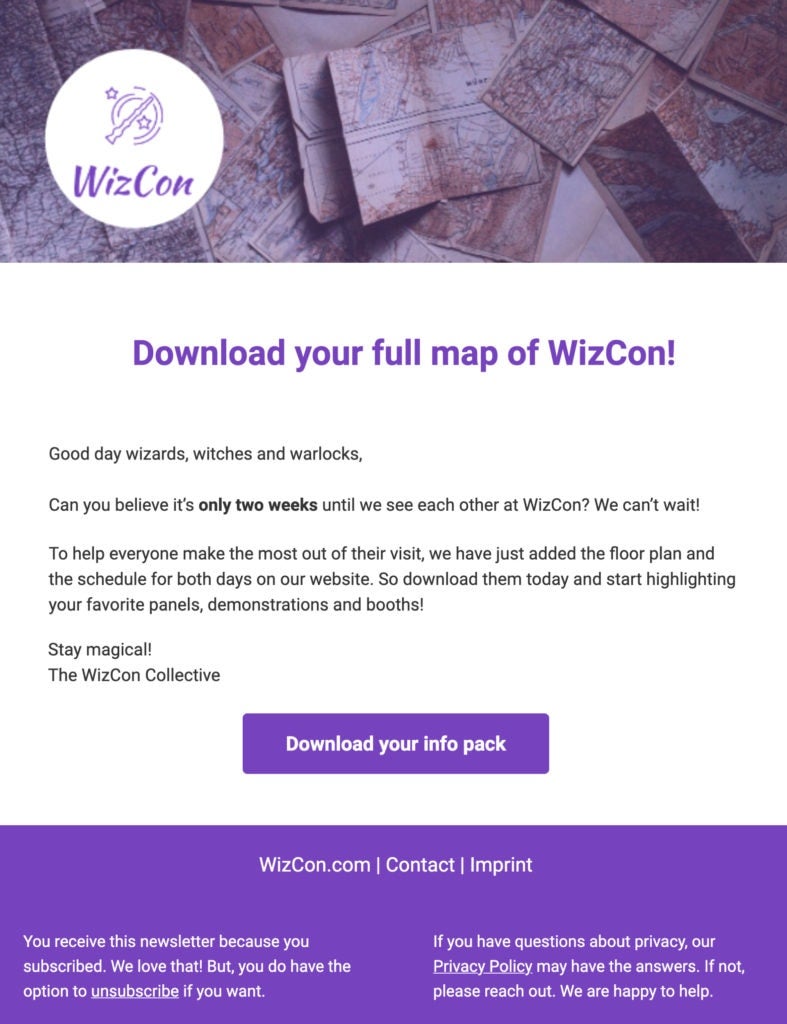
News from your own business
With a newsletter you can let your readers know if there have been changes over the past few weeks and months. That’s exactly what Cake Town has down in our example, showing what’s gone well and driving interest in their business.
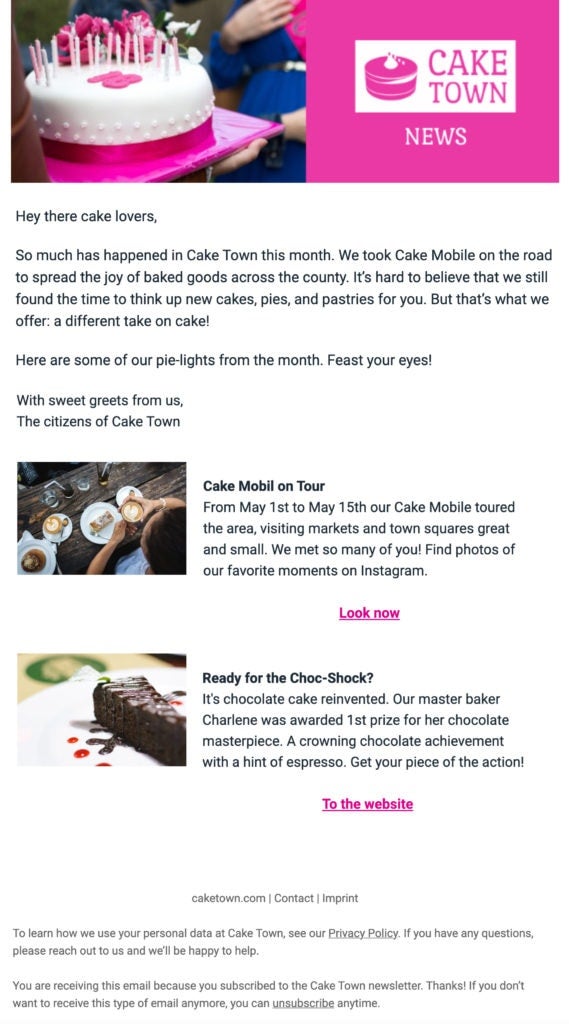
Creating a newsletter FAQ
Sending an email is free, but we advise using a paid email marketing tool to send a newsletter. The cost of sending a newsletter depends on which tool you use. Some providers offer completely free packages, and some can charge several hundred dollars per month. We advise you to compare the features and prices of the individual providers carefully.
In the long term, quality is the best strategy. If you provide readers with interesting and relevant content, they will recommend your newsletter to friends and family. Another option is offering vouchers, discount codes, or exclusive content (e.g. white papers or ebooks) to new subscribers. This provides an initial incentive for registration, while the appropriate content keeps the recipients interested. Whatever you do, don’t consider buying email addresses. This is a no-go from a legal point of view.
No. It’s not necessary to operate your own mail server. Instead, use one of the many online tools for creating and sending newsletters. When you do this, the email is sent via their server. Readers generally don’t even notice this as they usually only see the sender’s address, which you have set.
Not really. Almost all modern marketing tools today are cloud-based and work through your browser. Of course, the disadvantage is that all your data is stored on another company’s server. Reputable providers are usually certified accordingly and process the data entrusted to them in accordance with GDPR. A cloud-based solution also has numerous advantages. For example, you don’t have to install everything, you can just work directly in the browser. You also use the provider’s email server to send your newsletters, which is ideally configured for sending bulk emails.
How often you send your newsletter is entirely up to you. Don’t feel like you have to send one every month. It’s better to only send emails when you have plenty of exciting content for your readers. If that’s only once a quarter, that’s fine. However, you should send something more than once or twice a year. After all, you want your customers to remember you.
As long as you adhere to your data protection guidelines, this is theoretically possible. However, we strongly advise against this. On the one hand, it’s incredibly hard to manage, and commercial email tools like Outlook or Gmail are simply not designed for this type of use. On the other hand, emails sent in bulk from private addresses often end up in other people’s spam folders.

